


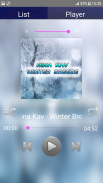









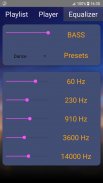




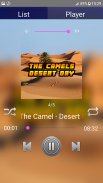
MiMu - Music and Audio MP3, OGG and WAV Player

Опис програми MiMu - Music and Audio MP3, OGG and WAV Player
MiMu is a small audio player for your music sound files, which is a great companion for anyone. Play your favorite music tunes on the train, on a ride or even while training.
Just put your songs in the "Music" folder on your device and MiMu will load them. Currently supported audio formats: MP3, WAV and OGG
Screens:
Song List
This screen shows all the available music files. If nothing is shown then put the song files in the "Music" folder on your device, or select another folder, with the built-in folder explorer, where you put your music files.
Searching for a particular song? Just type the name in the search bar and the app will filter the results to show you the particular music file(if it exists).
Player
This screen is where you control the song being played. The screen changes, if the audio file has an album image. Keep reading for more information below.
Equalizer
Don't like how the song sounds? Use the built-in equalizer(EQ) to adjust or enhance particular aspects of an instrument's tone via the frequency sliders.
Features:
* Equalizer(EQ) - used to correct or adjust the response of the speaker or headphones.
* Bass Booster - increase the bass effect of the audio file.
* Seek progress - if you want to skip your song ahead or backwards.
* Shuffle - picks song randomly.
* File name - the name of the music file(song title) is displayed as scrolling text.
* Volume adjuster - a music volume slider, which is different from the audio volume on your device.
* Repeat - repeats the same song forever.
* Folder selector - you can choose a custom folder if your songs are not in the "Music" folder on your device.
* Album cover visualizer - it shows the album cover on the screen and also sets the background to the same, but blurry, image.
* Notification with controls - media player controls right on your lock screen *
* The song, which was last played, is loaded upon startup of the app.
* NOTE: Not all devices allow for that type of notification on the lock screen.
MiMu is a small audio player for your music sound files, which is a great companion for anyone. Play your favorite music tunes on the train, on a ride or even while training.
Just put your songs in the "Music" folder on your device and MiMu will load them. Currently supported audio formats: MP3, WAV and OGG
Screens:
Song List
This screen shows all the available music files. If nothing is shown then put the song files in the "Music" folder on your device, or select another folder, with the built-in folder explorer, where you put your music files.
Searching for a particular song? Just type the name in the search bar and the app will filter the results to show you the particular music file(if it exists).
Player
This screen is where you control the song being played. The screen changes, if the audio file has an album image. Keep reading for more information below.
Equalizer
Don't like how the song sounds? Use the built-in equalizer(EQ) to adjust or enhance particular aspects of an instrument's tone via the frequency sliders.
Features:
* Equalizer(EQ) - used to correct or adjust the response of the speaker or headphones.
* Bass Booster - increase the bass effect of the audio file.
* Seek progress - if you want to skip your song ahead or backwards.
* Shuffle - picks song randomly.
* File name - the name of the music file(song title) is displayed as scrolling text.
* Volume adjuster - a music volume slider, which is different from the audio volume on your device.
* Repeat - repeats the same song forever.
* Folder selector - you can choose a custom folder if your songs are not in the "Music" folder on your device.
* Album cover visualizer - it shows the album cover on the screen and also sets the background to the same, but blurry, image.
* Notification with controls - media player controls right on your lock screen *
* The song, which was last played, is loaded upon startup of the app.
* NOTE: Not all devices allow for that type of notification on the lock screen.



























